Free Instagram Downloader Online
Download and save your desired IG content in mere seconds. No Hassle & No Cost.
Outline
Lengthy Instagram links got you in trouble? Do your links look like Morse code or gibberish? Want to trim them shorter? Then gear up! Let us discover better ways to shorten links for Instagram, through this blog post.
How to Shorten Links for Instagram Without Trouble?
Apr 03, 2024 Russell
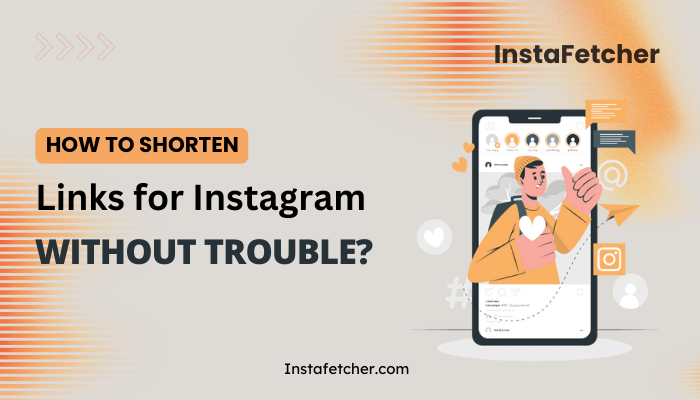
Everyone loves Instagram! Want to know why? This excellent app allows people to share photos, videos, and reels in a fun fashion. You might have heard a saying that pictures are 1000 times worth than words, and this versatile platform focuses mainly on that.
You can reach a broader range of audience by posting on Instagram. Also, you can share these IG links to other social media channels, but long URLs are the problem here.
If you are eagerly looking for a way to shorten links on Instagram, you are a lucky one! Start reading this exclusive blog and stop searching for how to shorten links for Instagram!
A Short Introduction to Instagram
Instagram is a remarkable social media application that allows users to share their cherished moments through photos and reels. Even though the app’s functionality is similar to Facebook, you have plenty of opportunities to unleash your creativity while promoting your business or brand.
Talking about its features, everything about Instagram is simply incredible. Some of its user-friendly features are photos, video sharing, stunning filters, effects, IG Stories, Highlights, Reels, etc. With these best features, users can share their thoughts and actions on Instagram. As a plus point, you can try the Live feature to stay connected with your community people.
What Is An Instagram Link?
An Instagram link is nothing but an embedded URL that lets you copy and share outside the app. It seems like a minor feature, but it has much more value than expected. That’s why everyone desperately looking for how to shorten links for Instagram everywhere. Beyond all these, you may get a question regarding short IG links; look at the pro tip and find your answer.
Pro Suggestion
Try using the URL Shortener to make IG links look short but neat. Regardless of the page from where you click the link, you will be redirected to the original post.
Easy Steps to Copy the Instagram URL From Different Devices
Under every Instagram post, you will notice the paper plane-like icon. This specific icon lets you share the post directly with another IG user. However, it doesn’t let you share it outside the app; that is where the copy link comes in. Check out the easy steps to copy the Instagram URL from different devices.
How To Copy an IG Link From a Smartphone?
It takes only a few clicks to copy the URL of your chosen link.
- To get started, open the Instagram application on your respective smartphone.
- Select the photo or video that you want to copy.
- Tap on the three-dotted icon to get the pop-up menu.
- Select the paper plane icon and click the ‘Copy link’ option.
- Finally, your desired post link is copied!
All the above-mentioned steps are the same for both Android and iPhone users.
How To Copy an IG Link From a PC?
With similar steps to copying URLs from a smartphone, you can copy your IG post link from your personal computer, too. The steps are as follows.
- To get things down, open your web browser and type for instagram.com.
- Manually enter your IG username and password to access your account.
- Pick the photo or video that you want to copy the link.
- Press the three dots on the new screen and click the ‘Copy link’ option from the pop-up menu.
- At last, your chosen Instagram post will be copied to your clipboard.
All these steps are almost identical for Windows and Mac users. So, without worrying, you can copy and paste the IG link wherever you want to. Well, you know how to copy the URL from a PC. Now, it’s time to know how to shorten links for Instagram. Are you ready?
Quick Reminder
It is crucial and essential to note that you can only get the link of the Instagram posts when it is posted from a public account. You cannot copy URLs from a private IG account.
How to Shorten Links For Instagram?
You might know this trick if you have been using Instagram for a while. If not, no worries! You can learn practical tips on how to shorten links for Instagram here. Before jumping into the necessary tips, you must know this. “It is no longer required to have more than 10K followers to include a link in your IG story.”
Tip 1: Include a Link Sticker in Your IG Storylink shortener
- You can add the link sticker from the sticker sections. By combining the stickers and links, you can make a creative element.
- Also, you can change the colors, resize the link sticker, and make it even more interactive and informative.
- As a bonus, you can add
- your story to your Highlights to keep it forever.
Tip 2: Make Use of Instagram’s Sponsored Ads
- Taking advantage of the sponsored ad will help you get an answer on how to shorten links for Instagram.
- By leveraging these sponsored ads, you can shorten your Instagram URL and reach more people in their feeds.
- Also, you can add a few effective call-to-action buttons by embedding your preferred links to your sponsored ads.
Tip 3: Use a Shortened Link in IG Bio
- Another simple way to use a link shortener is by including your link in the Instagram profile bio.
- When people visit your account, they can tap on the link and enjoy your content seamlessly.
- You can also customize your shortened links accordingly and add them to your Instagram bio.
There you go! And that’s a stoppage from how to shorten links for Instagram! Now, let’s have a look at the three best aspects of using shorten links for Instagram.
3 Best Aspects of Using Shorten Links For Instagram
Are you curious to find out the benefits of using shortened links for Instagram? Here comes the best aspects.
#1 Shortened IG Links Are Extremely User-Friendly
Nowadays, Instagrammers are using short links to enjoy a user-friendly experience. These shortened IG links are more efficient for sharing on any social media platform because they save space on the webpage.
#2 Shortened IG Links Can Help You Track Performance and Analytics
With the help of these shortened IG links, you can track how many impressions, conversions, and clicks your links are getting. Additionally, you can analyze your content performance by measuring the total number of times the link has been clicked on or used for conversion.
#3 Shortened IG Links Can Enhance Your SEO
In this modern digital era, using Instagram links is a great way to enhance your SEO. These effective short IG links can be used to generate backlinks, which is a famous practice among many web admins and SEO experts.
So, have you ever thought about these immense benefits while searching for how to shorten links for Instagram? Sounds like a saving grace to cope with the fierce competition on Instagram, right? Yes, we heard you!
End Of The Line
Finally, we are at the last segment of this blog post. It is always simple to copy the URL on Instagram. Hope this blog about how to shorten links for Instagram gave you an insight into all the necessary factors. Make the most of the shortened IG URLs to increase your brand awareness and enhance SEO.
Sharing is always caring! So, feel free to share your exact thoughts in the comments section below. Happy Instagramming, folks!
