Free Instagram Downloader Online
Download and save your desired IG content in mere seconds. No Hassle & No Cost.
Summary
Have you ever shared an incredible piece of content on Instagram and realized you've made a typo in the caption? What if everybody sees that? Don't panic! In this tutorial, we will explore how to edit caption on Instagram instantly.
How to Edit Caption on Instagram Instantly? : A Quick Guide
Nov 21, 2023 Hudson
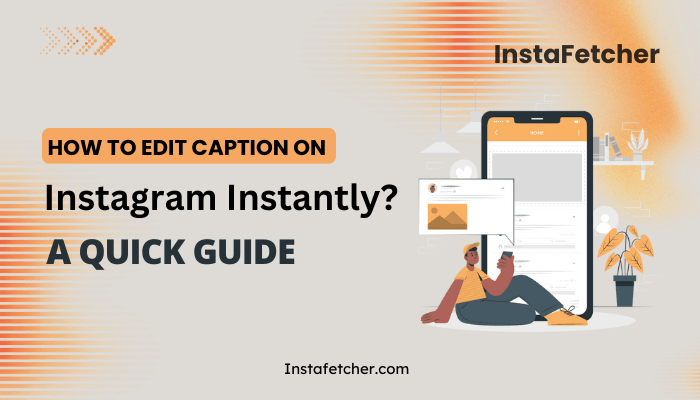
Instagram, ever since its inception, has made a big splash and carved its place in history. As the day passes, the user base is growing tremendously. By the same token, posting photos, videos, and reels on Instagram every day has become a routine. Amidst the hustle and bustle, you may make a blunder while writing a caption.
Now, what will you do? How will you edit instagram caption? How to edit caption on instagram quickly? Is it really tough to do it?
Well, take a deep breath and feel at ease. In this write-up, we will unwrap the steps to how to edit caption on instagram quickly.
Before delving into how to edit caption on instagram?, let us know what an Instagram caption is and its benefits.
What Is an Instagram Caption?
Instagram caption is a form of text that you place on your Instagram photos, videos, and reels. The caption allows you to reflect a deeper insight into your posts or reels. They can be either funny, inspirational, interrogative, or emotional. The written description of your posts will resonate with your audience and aid you in making profound connections.
Benefits of Editing an Instagram Caption
- When you edit the captions, it lights up the engagement on your post and attracts your target audience effortlessly.
- The next benefit is when you edit instagram caption, it humanizes the post, facilitates a deeper connection, and represents your ideologies and opinions.
- If you are a brand owner, the instagram edit caption option takes care of the brand's exposure and helps your service to stand out amongst the rest.
Okay, now you understand that Instagram caption is a secret sauce to reap the benefits of Instagram.
Now, let's quickly get into how to edit caption on instagram.
How to edit caption on instagram?
- Step 1: Open the Instagram app and select the post Select the post that you want to edit.
- Step 2: Tap the three dots Next, tap on the three dots on the corner of the post and choose Edit.
- Step 3: Perform Edit on the post Now, you can edit the captions on your post. In addition, you can also add a location, tag people, or edit hashtags.
- Step 4: Done! Once you are done editing, click the checkmark if it's Android or done if it is an iPhone.
As simple as that. If you want to modify the Instagram caption, follow these easy-peasy steps. Now, you have clarity about how to change instagram caption.
The same applies to Instagram Reels, too. To make any changes to your reels, you don't have to search for how to edit caption on instagram reel. All you have to do is just adhere to these simple steps of how to edit caption on instagram and make strides on Instagram Reels.
Now, you know how to edit caption on instagram. Let us explore what you can edit on an Instagram post.
- Caption
- Location
- Hashtags
- Tagged people
- Instagram Alt text
- Instagram Reel cover
Here are the things that you can edit after publishing the post on Instagram. Have you ever thought about how editing a caption affects your Instagram reach? Let’s take a look at that.
Did You Know?
Mike Krieger posted the first Instagram post at 5:26 p.m. on July 16, 2010, and did not append a caption.
Does Editing a Caption of the Post Affect Your Instagram Reach?
Not at all. It is a myth that revolves around the Instagram realm. If you fear so, have no fear from now. Deleting the post or reel on your Instagram will take away the views, likes, and comments of the respective post. So, feel free to edit ig caption with sheer confidence.
How to Download an Instagram Caption?
All right! Have you ever been awestruck by someone's compelling caption but confused about how to download it? Now, let us learn how to download an Instagram caption using an instafetcher. Let's unveil one step at a time.
- #1 Step: Open the Instagram app and choose the desired post
- #2 Step: Click on the three dots of the post and copy the post URL
- #3 Step: Launch the Instafetcher website on your device
- #4 Step: Go to Caption Downloader, paste the URL, and enter the Download button
- #5 Step: Wait a bit for your desired caption to pop up. Now, enjoy and access captions offline.
Curate Compelling Captions
Now, you know how to download the Instagram caption quickly. Okay, how about writing a great caption on your own? Sounds fantastic, right? To write compelling caption, it takes immense effort and focus. Let's unfold the tips to write compelling captions successively.
- Make the most out of the first sentence - Since Instagram shortens the caption after three to four lines, you should grab attention in the first few words.
- Write several drafts - Before publishing, don't stick to one draft. Write several drafts and review them. Choose the best from them.
- Include a CTA - Convey every post's intention and purpose with a persuasive CTA. For instance, if you are writing a blog about editing an Instagram caption, try titles like How to Edit Caption on Instagram in a flash!
- Be interrogative - Don't just write boring, lengthy captions. Ask questions to spark conversation that eventually boosts your engagement.
- Sound like a human - When you write captions, put your real self out and sound like you're speaking.
Following these simple tips will refrain from searching for How to Edit Caption on Instagram!
Fun Fact:
Instagram was initially named Codename, but it changed to Instagram before its launch.
Wrapping It Up
Finally, hope this blog answers how to edit caption on instagram quickly. Writing an errorless caption conveys the preciseness of your content and enables the audience to understand the core values of your post. Also, the right caption establishes the credibility of your profile. Furthermore, it improves the engagement rate, which eventually sparks curiosity among the audience to check out your profile. Additionally, this blog clarified how to edit caption on instagram reel.
In this article, we have also covered how to download a caption using an online free tool. As well as this blog answered how to curate compelling captions and explained how to change instagram caption for your posts.
So, now, it's your turn to execute these tips and rock on with errorless captions!
